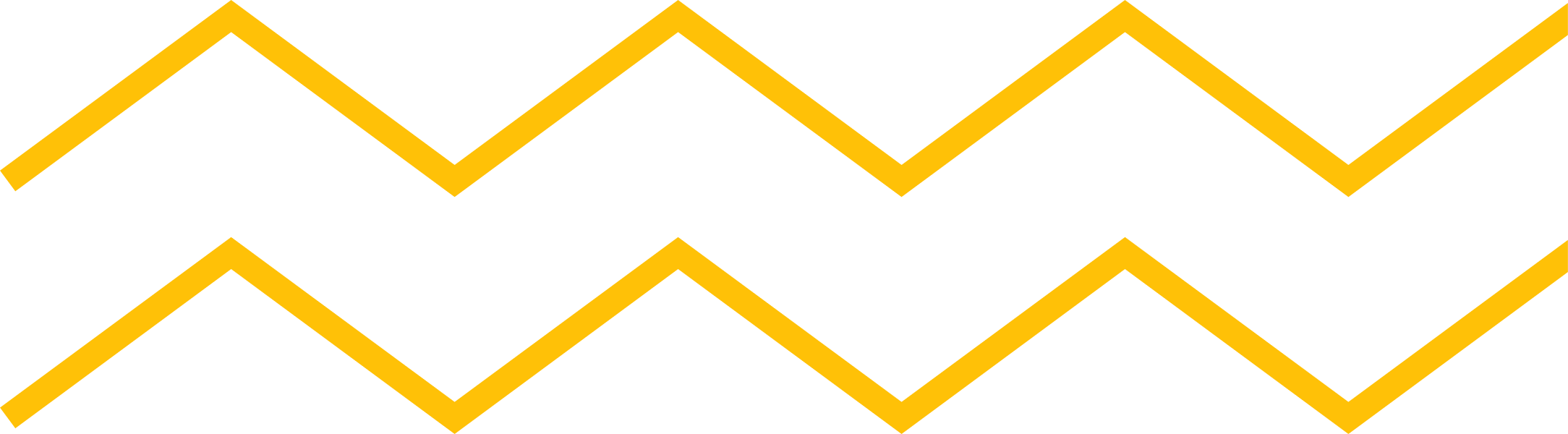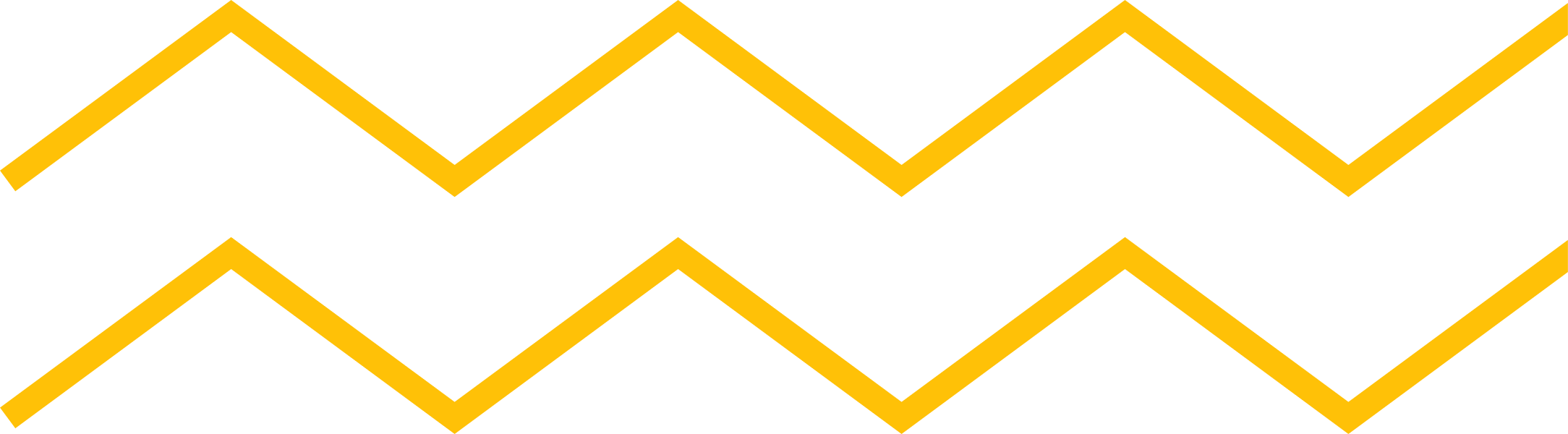
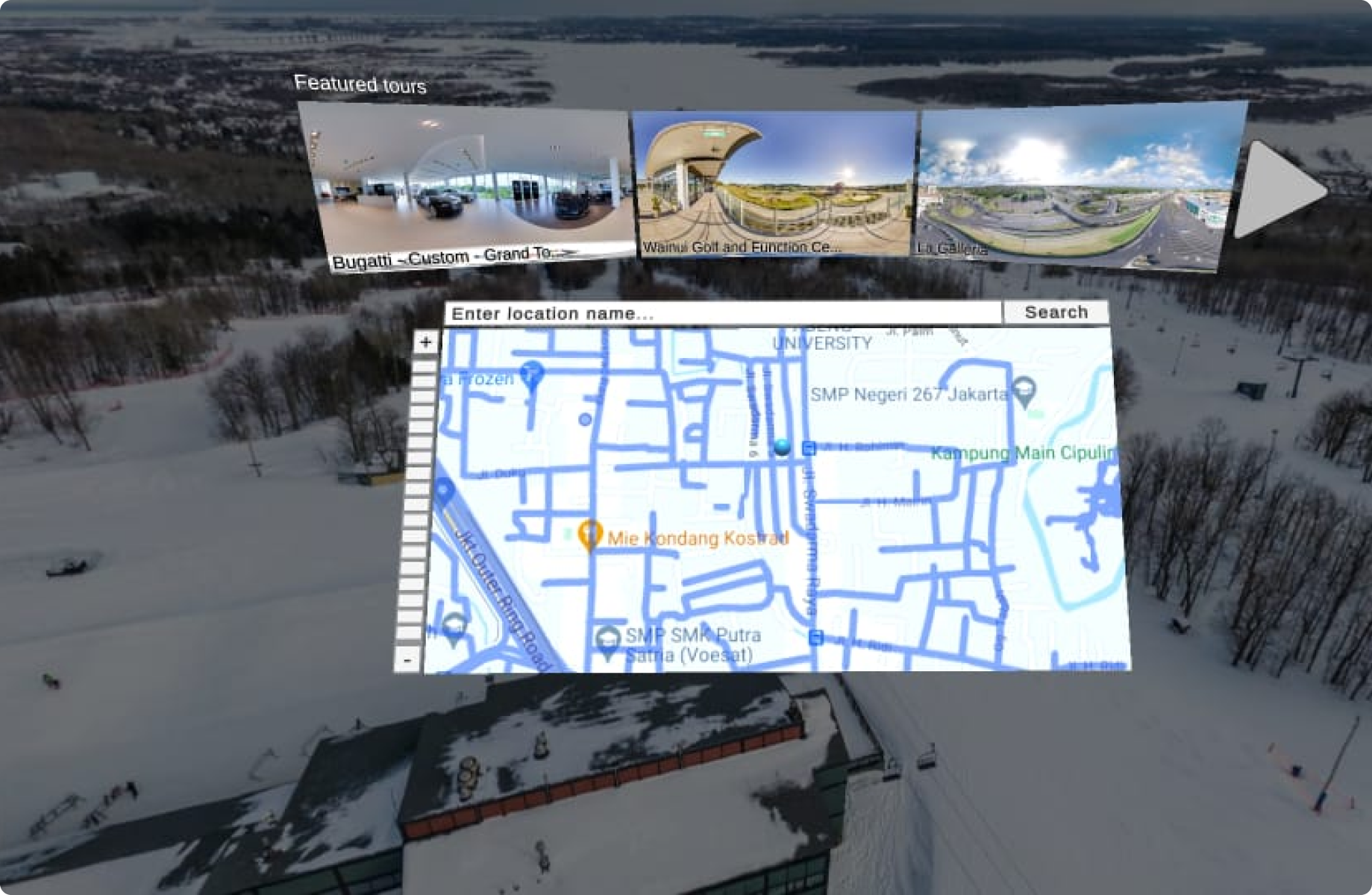


About GoThru 360 Panorama Navigator

Gothru Navigator is a professional oriented application intended for Real Estate, Google Trusted Photographers, Architects or anyone that needs to view navigable tours, with hotspots and menus.
Gothru Navigator is very simple and easy to find locations just type your favorite location name in the search bar and get an HD virtual tour of your prefered location

Features

Gothru navigator is a professional oriented application intended for real estate, google trusted photographers, architects or anyone that needs to view navigable tours, with hotspots and menus.
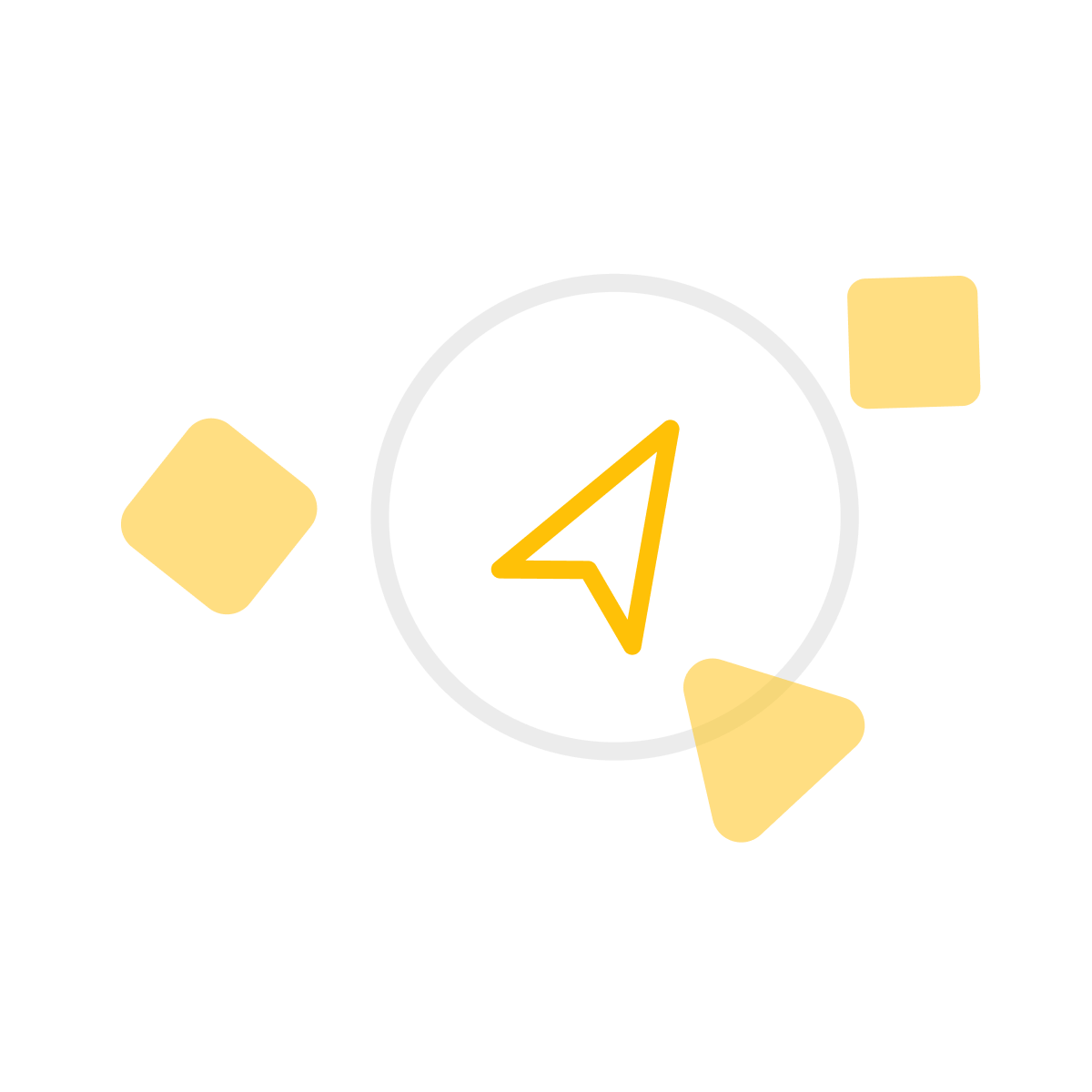
Offline Navigation
The Gothru Navigator allows you to take virtual tours of properties, venues and other physical spaces offline and navigate within a tour even without an internet connection.
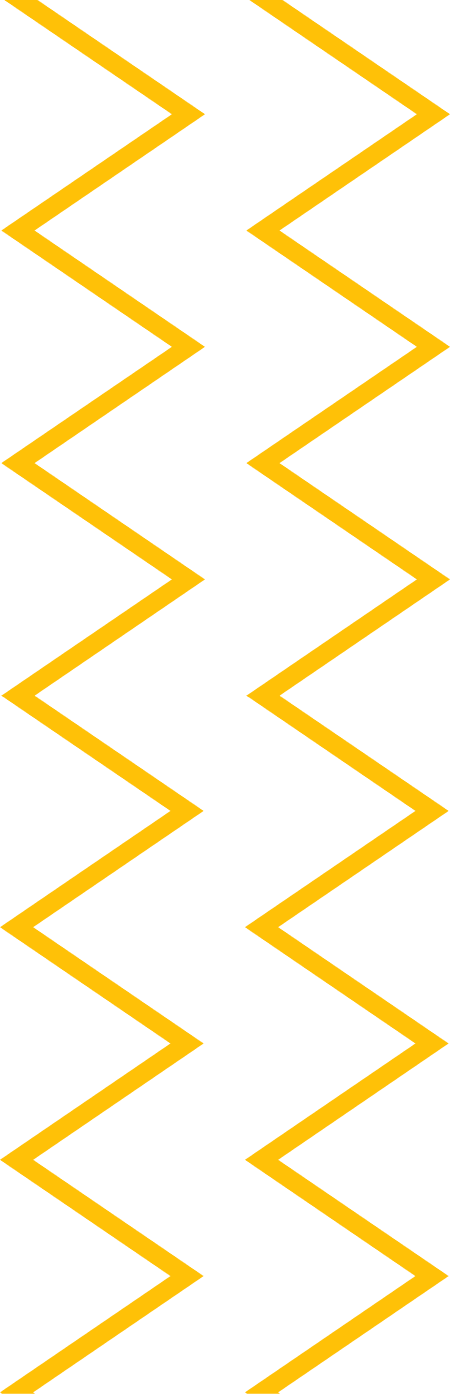

Locking the App to Only One Tour
Lock the app to only one tour so you can approach and show your potential buyers a virtual tour with no trouble using Gothru Navigator locking feature.
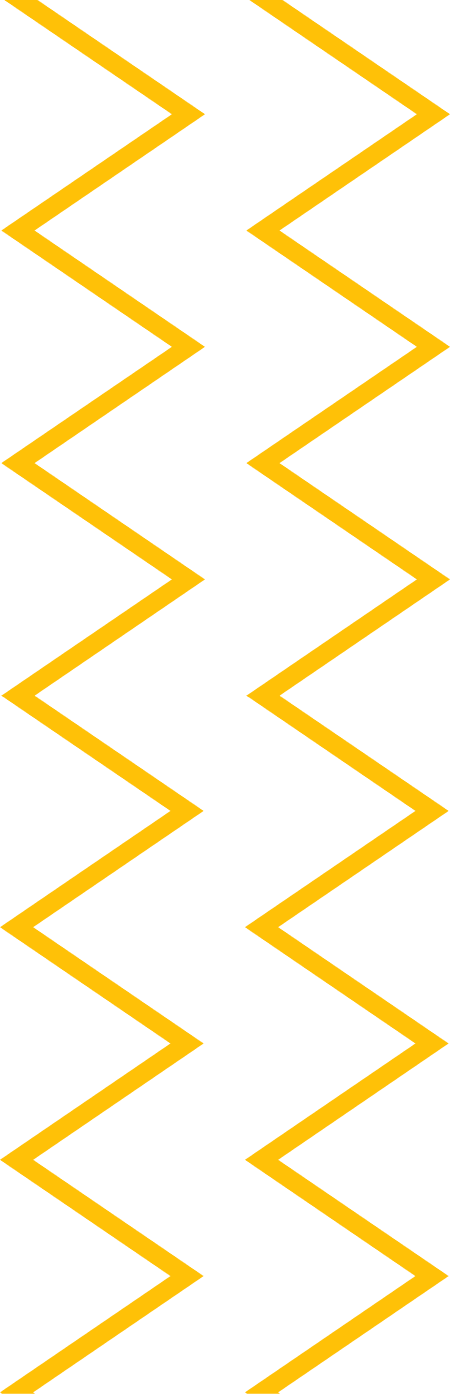
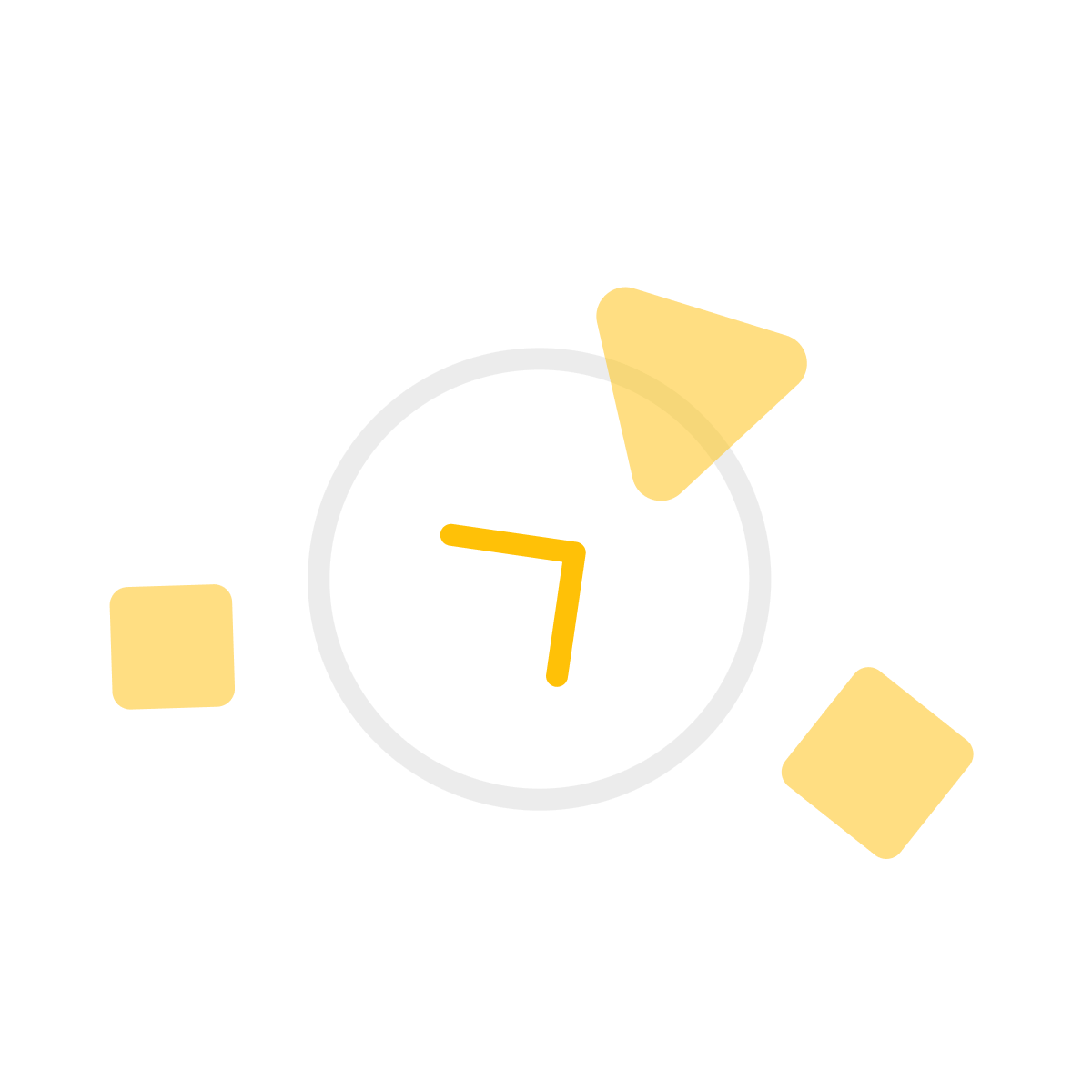
Navigation Arrows
Explore by moving between panoramas within a tour using navigation arrows
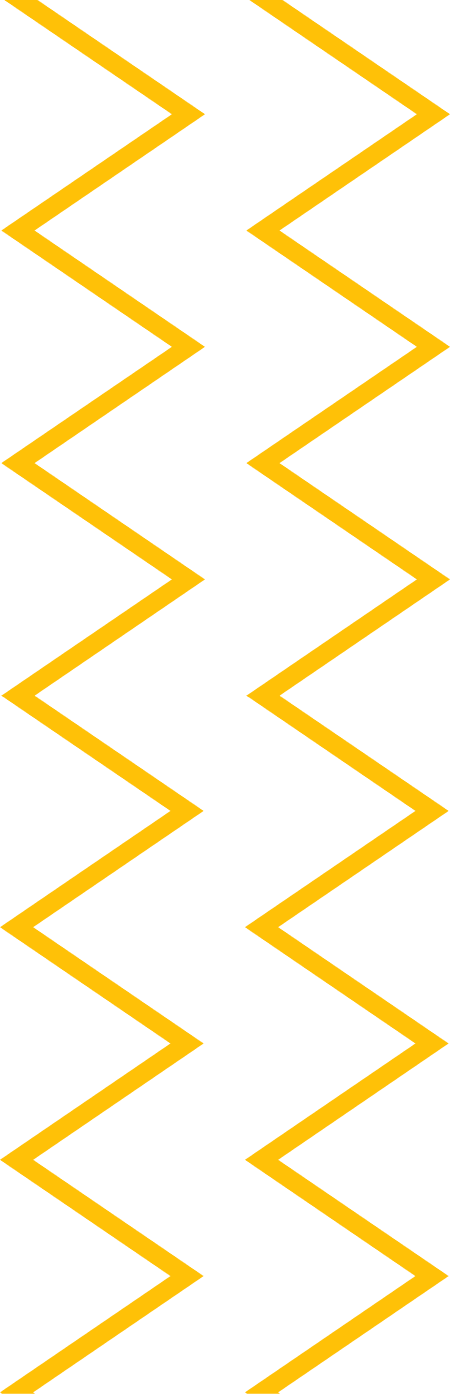
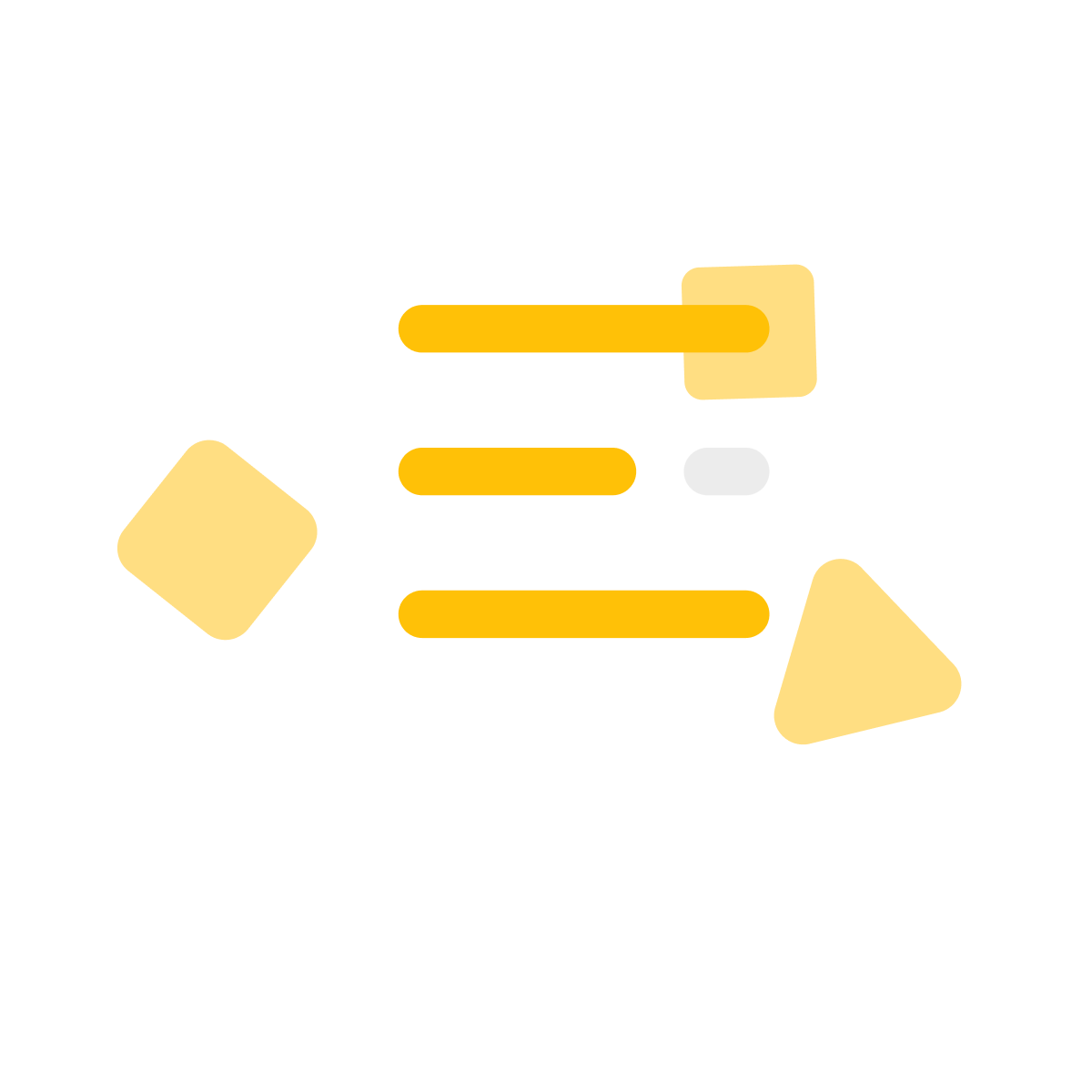
Menu
Jump straight to that place in the tour that most interests you, using the tour menu, with direct links to specific areas.
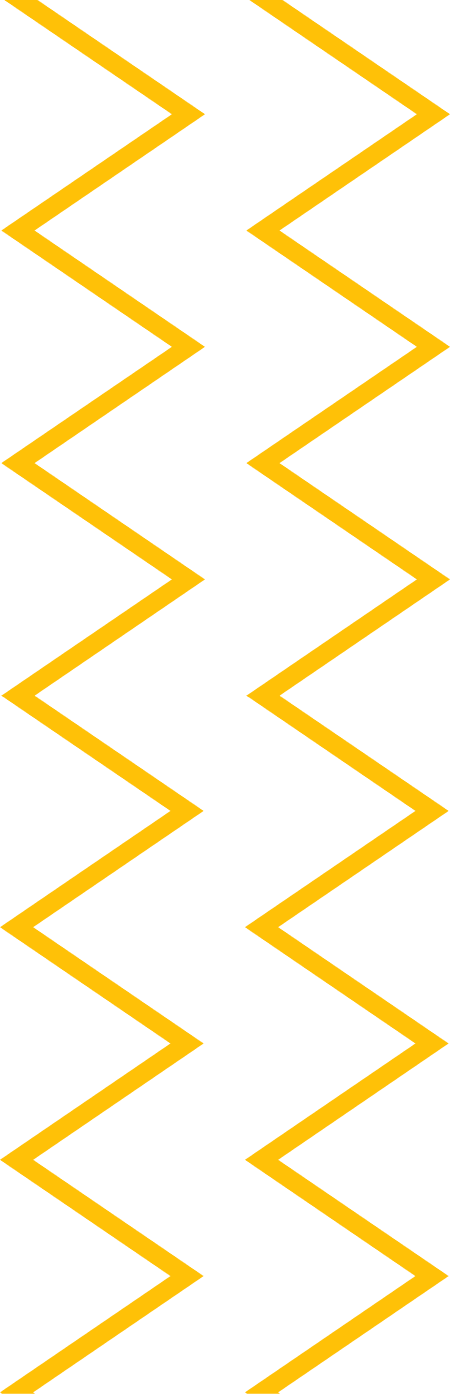
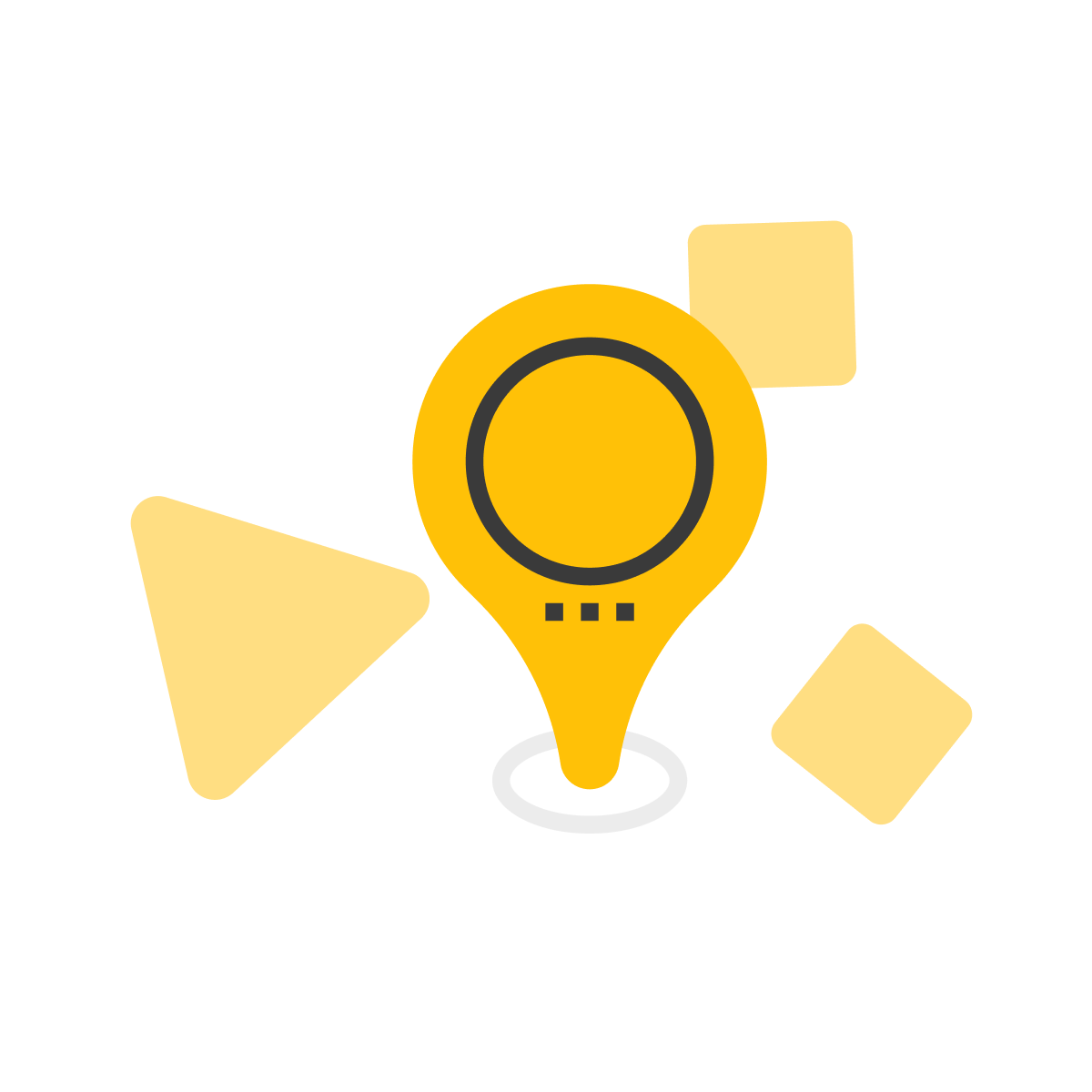
Hotspots
Call up information to find out more about the features of any viewpoint using text, image or video hotspots.
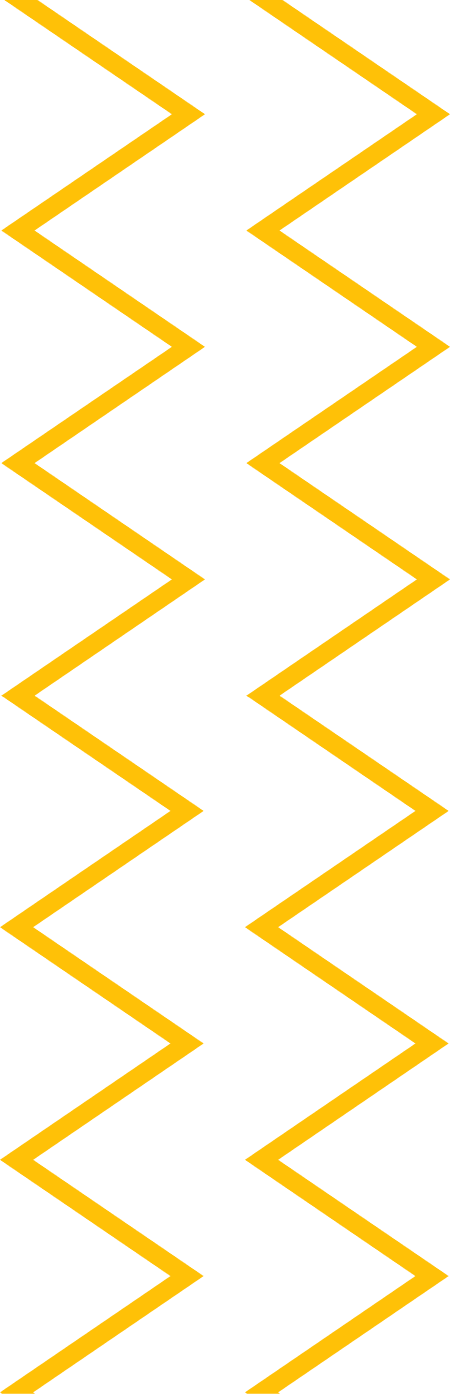
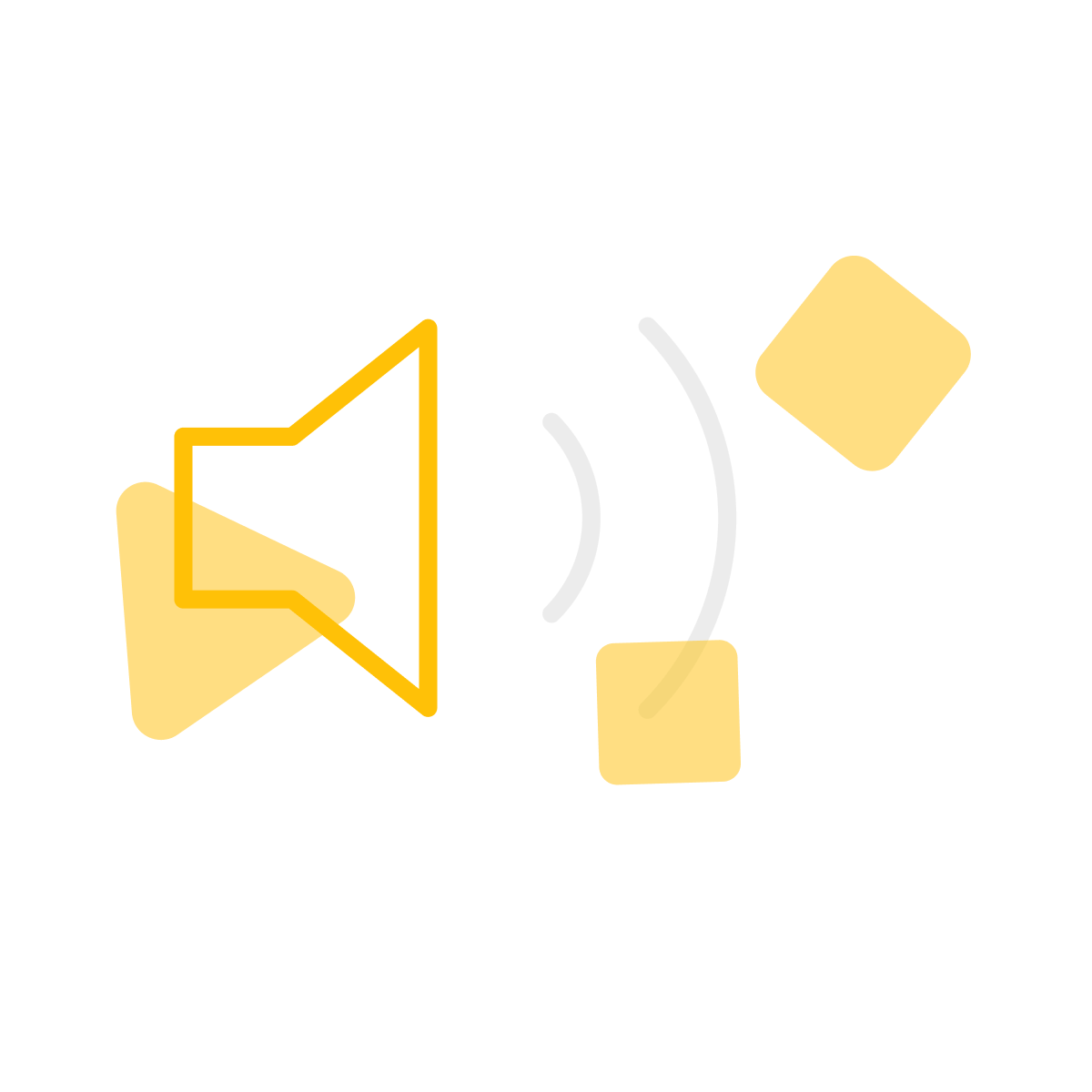
Background Audio
Immerse yourself in the virtual tour with background sound or voiceover.
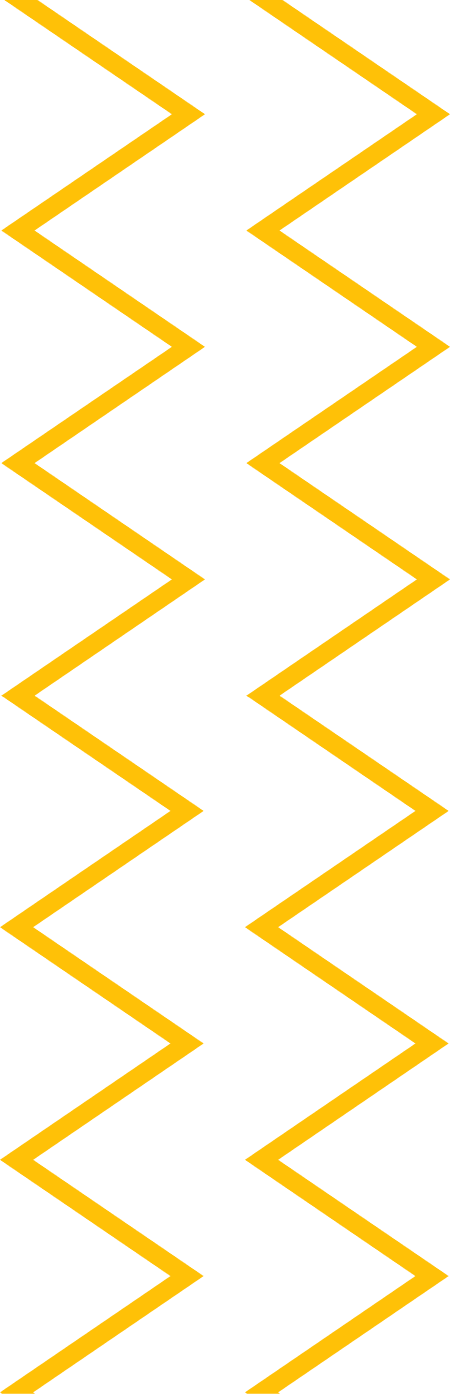
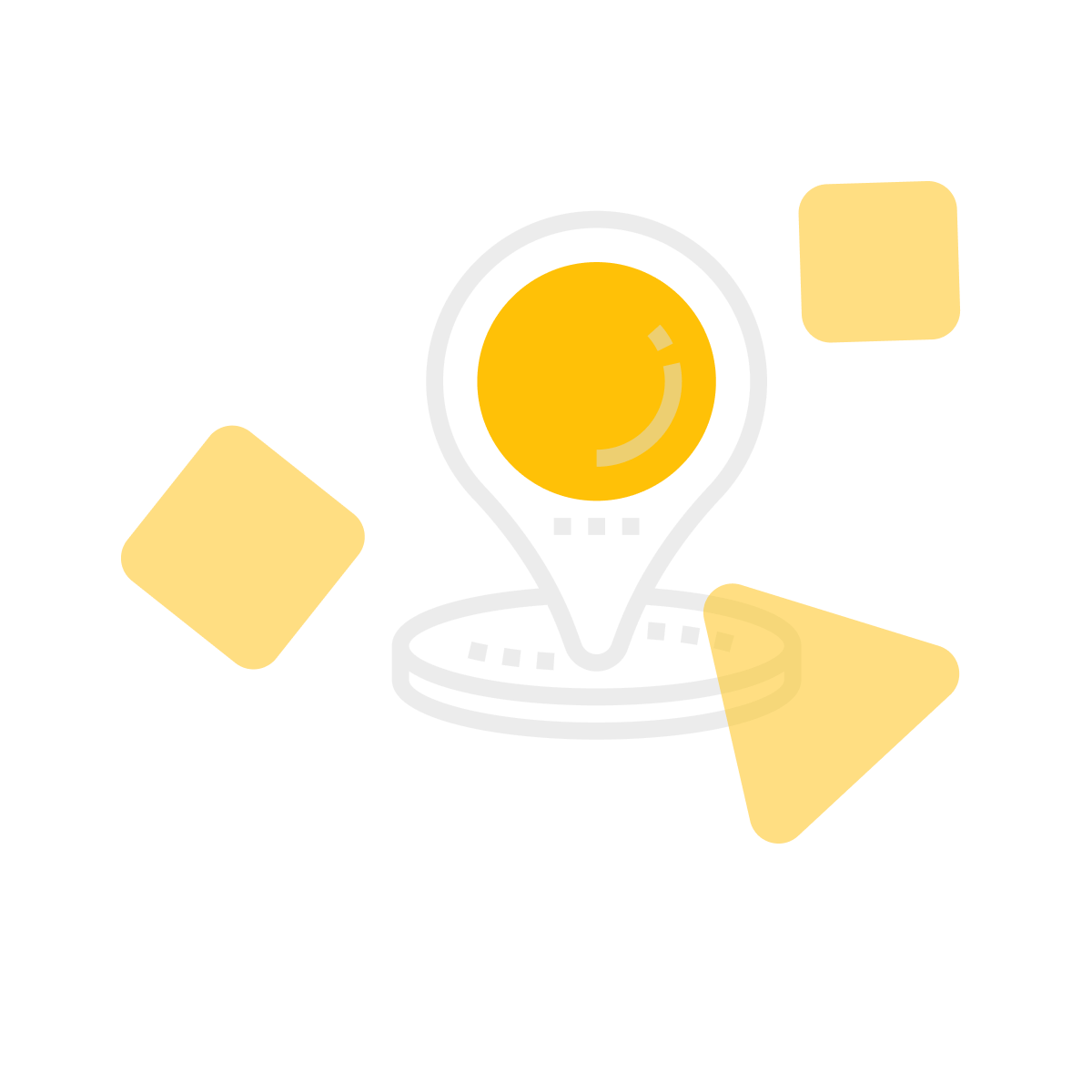
Default Tour
Choose your default tour to start with, when you open GoThru Navigator on the main page.
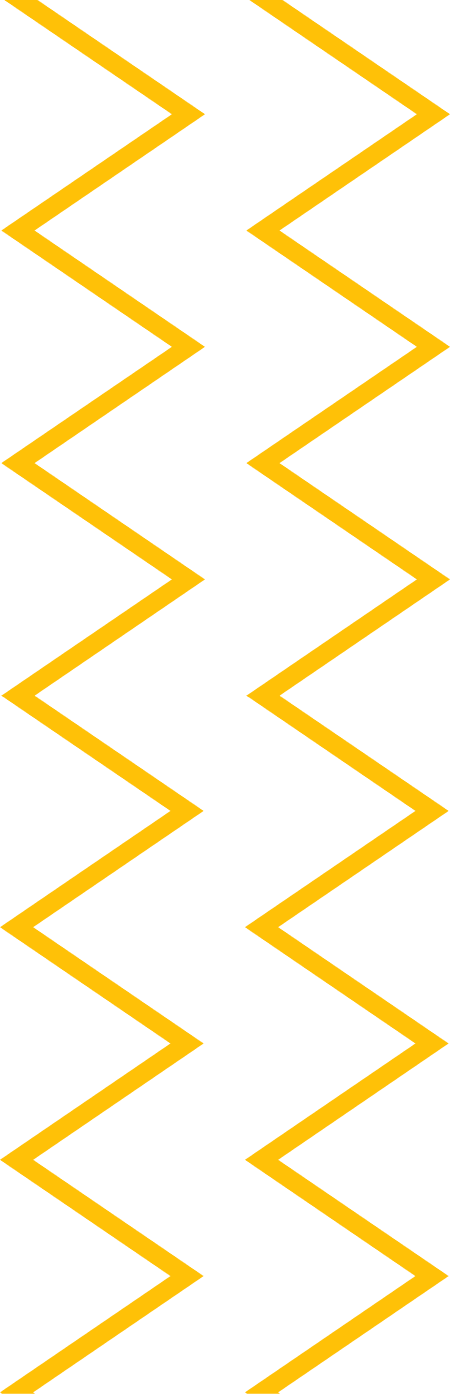
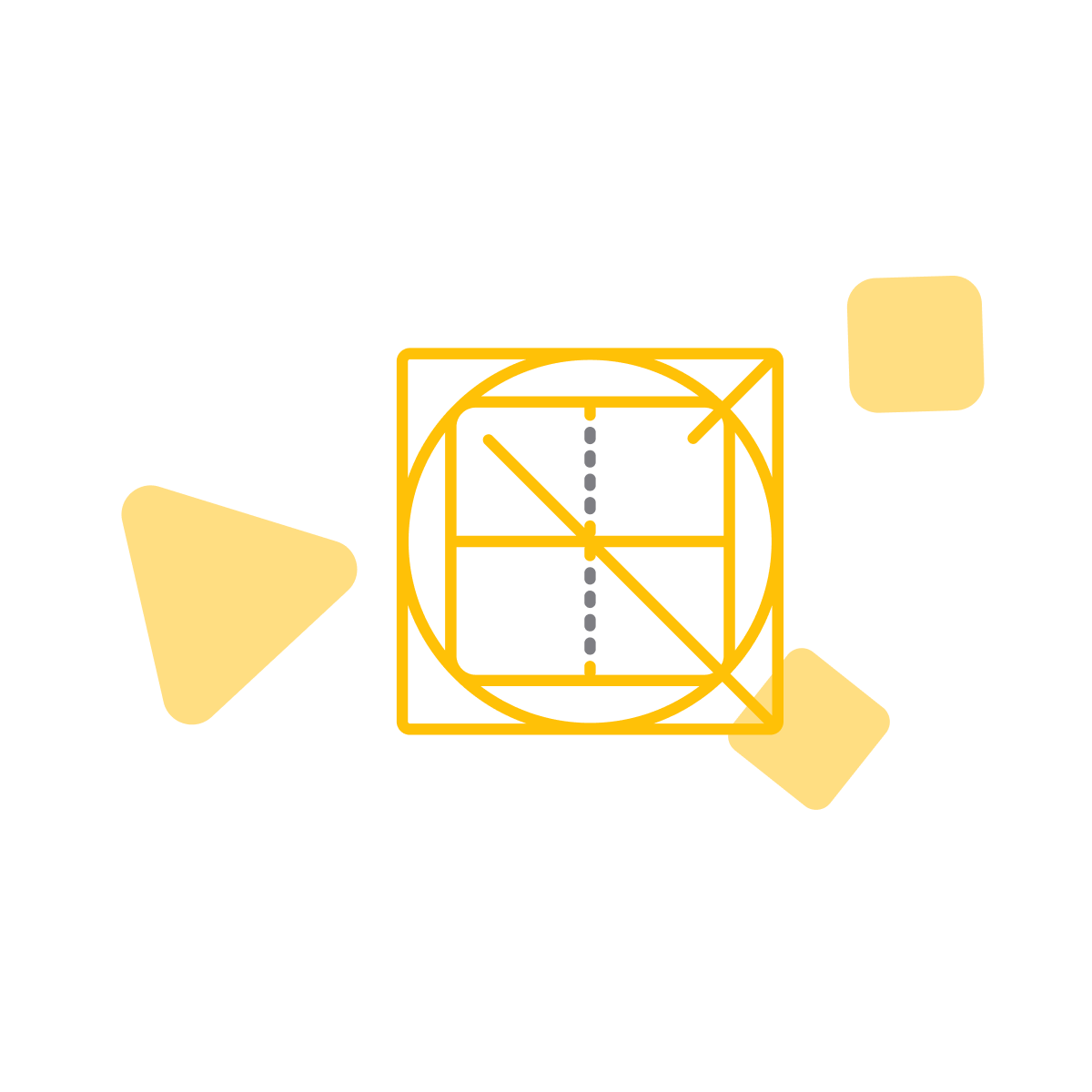
Branding
Reveal your business logo within a tour and invite new customers to get to know your business.
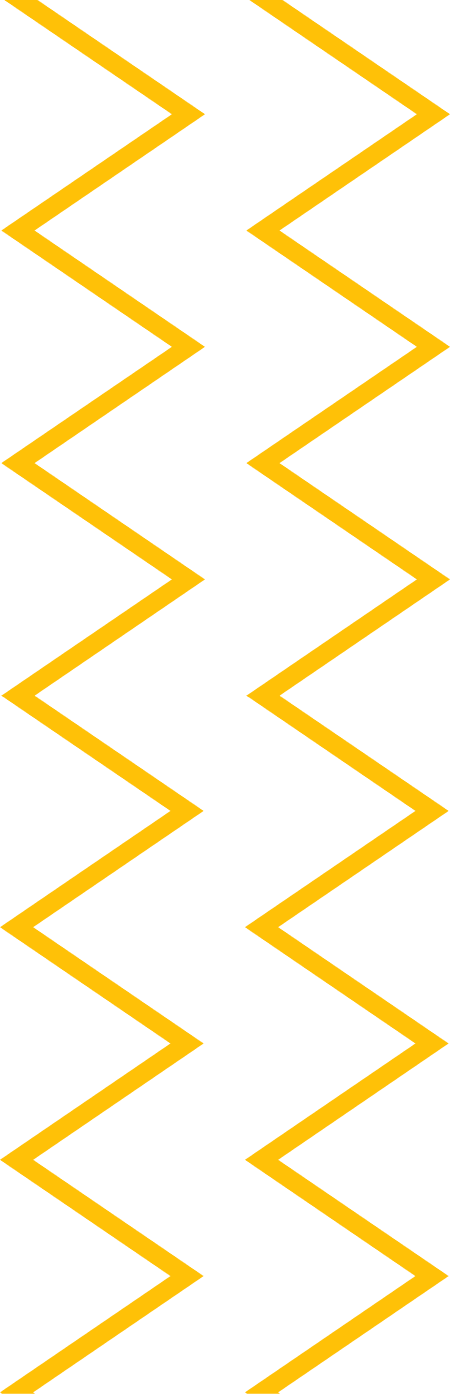
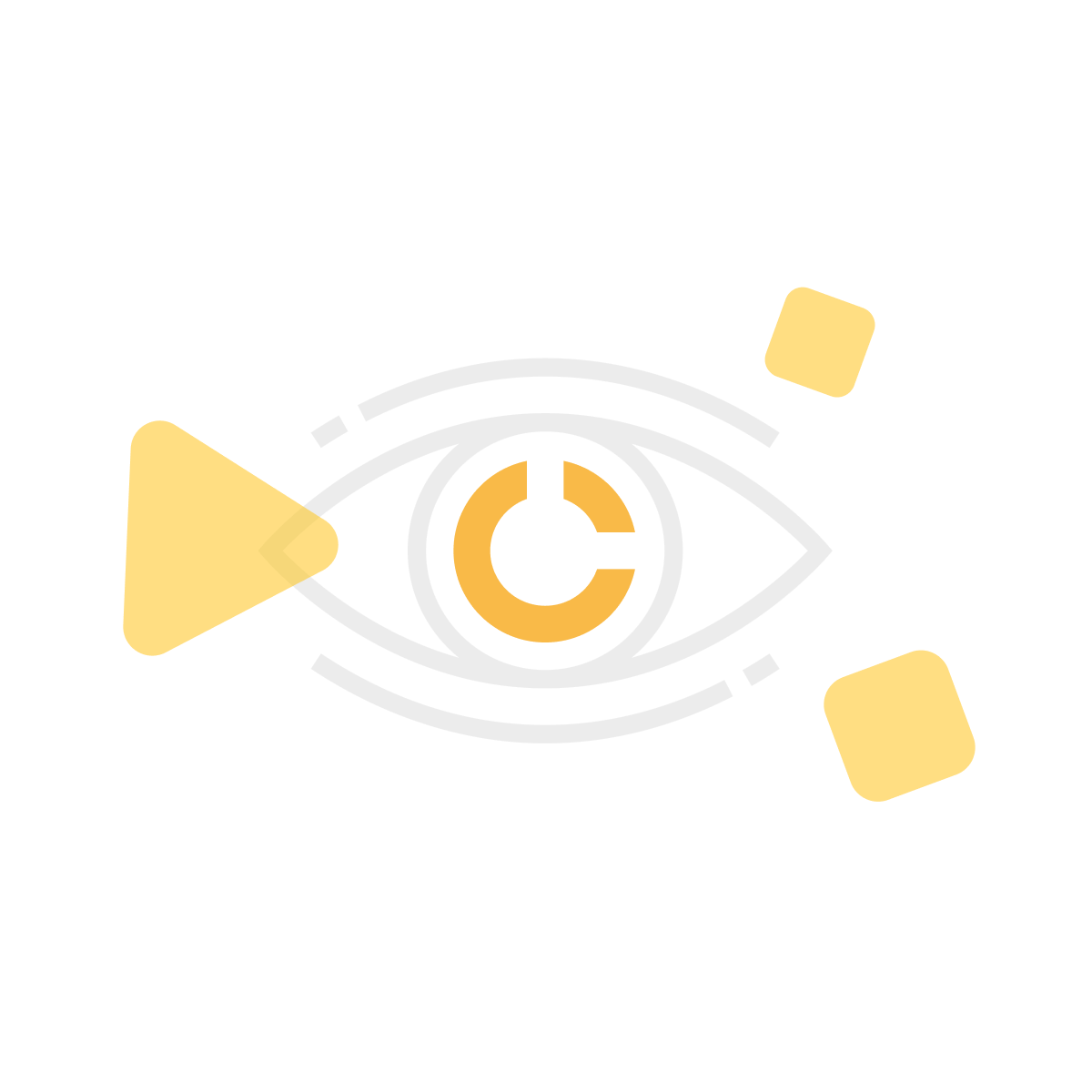
Street View Map
Quickly go point to point and view panoramas directly using the markers on the map.
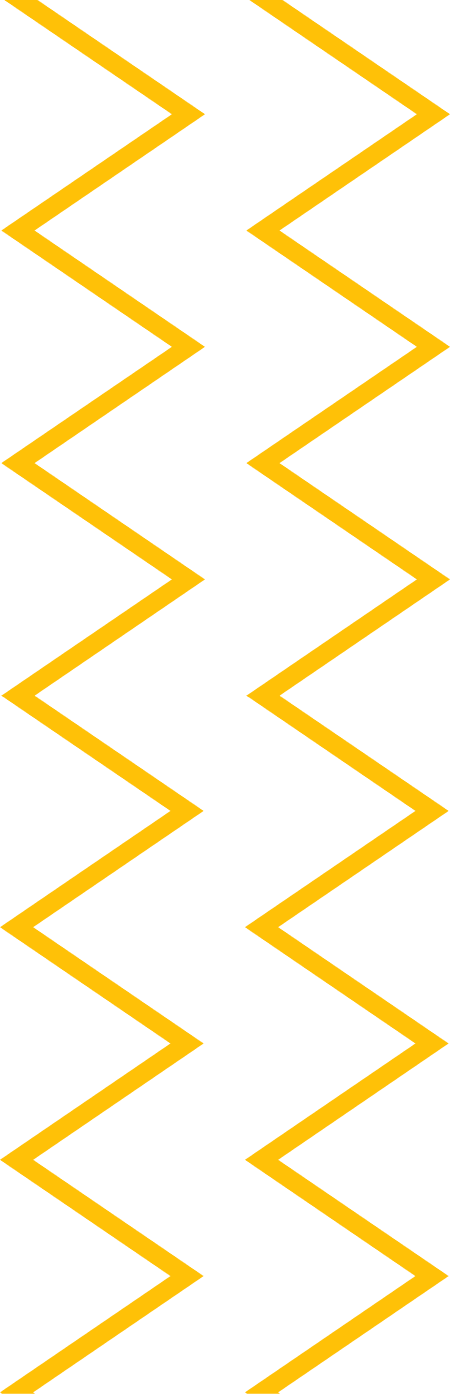


Street View

With GoThru 360 Panorama Navigator on Android, it’s now easier than ever to view a series of navigable Street View imagery and play it side by side using VR mode, 360 tilt-viewing or fingers viewing as you move down a street or path.

How It Works

- Search any location around you or all over the world.
- Navigate the tour using navigation arrows.
- Move your mobile device around and see the environment as if you are holding a camera.
- You can use your fingers to pan around or zoom in and out.
- Tap the screen to see the hotspots. Tapping the hotspots will open up its popup content like text, image, audio or video.
- When exploring a tour, look down on the nadir to open the main menu.

Frequently Asked Questions



Testimonial

Love this app, and more importantly the clients love the experience. Great tool to show your work off and for your clients to use as a sales tool for their location and product.
thejodywall
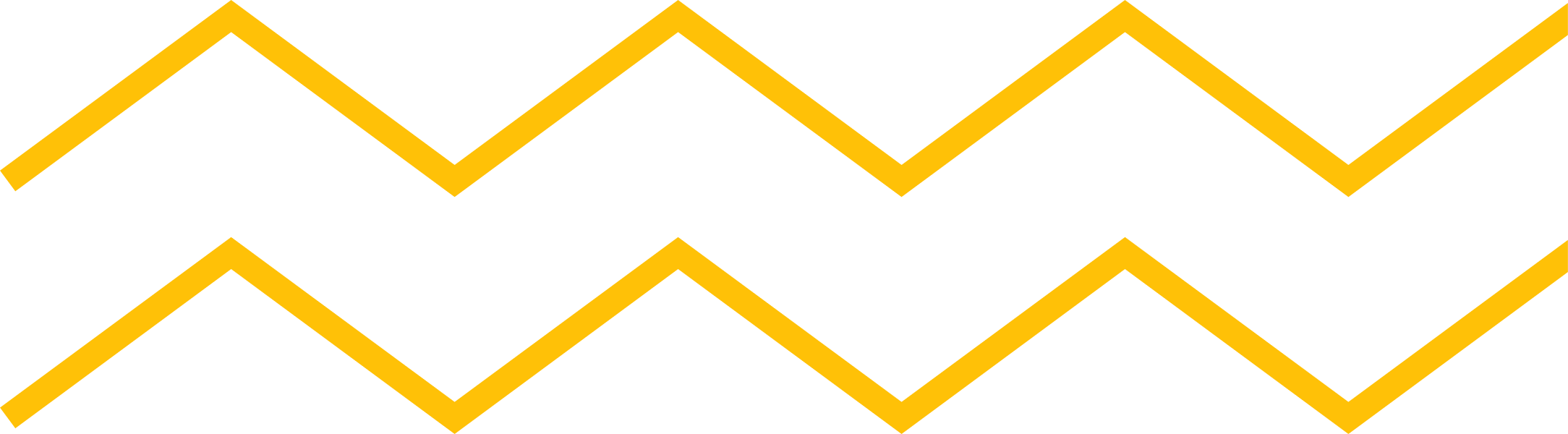
The app is well designed and easy to navigate. Great tool for creating virtual walkthroughs!
dancon20
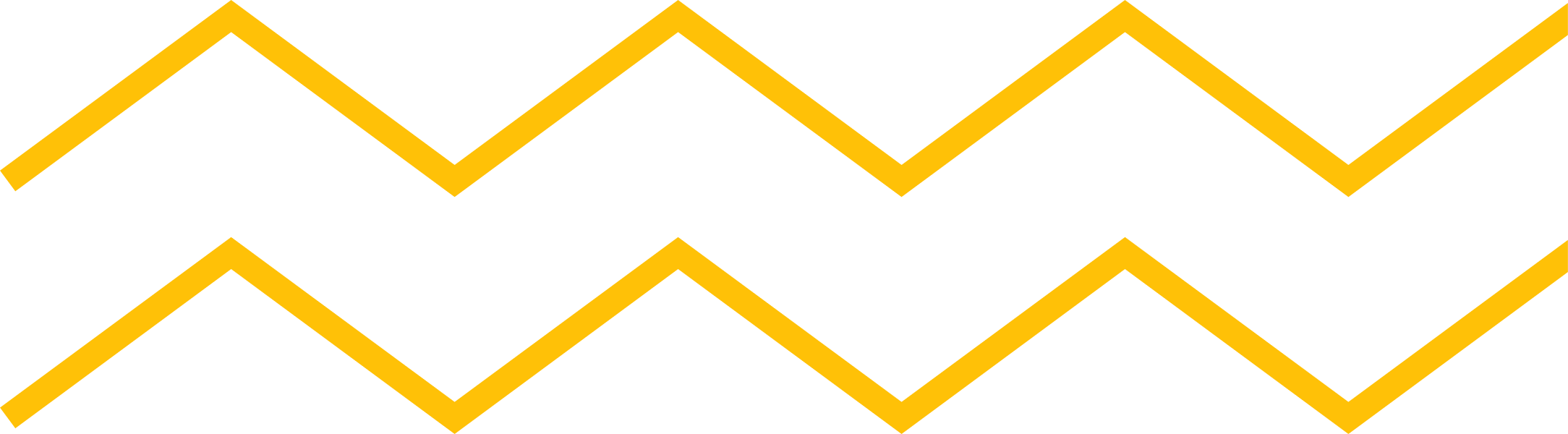
As a Google Trusted Photographer, I've already used the application to sell and get a new client!
Good Job!
albug